The System Toolkit is an all-in-one information and maintenance app designed for macOS.

Information:
System Information
Keep track of all your system loads. This includes CPU load, memory usage, network speeds and -traffic and the open network connections. All information can be shown in both the menu bar extra and the overlay window. Use the Dashboard to take a look at the most important parameters.
Menu Bar Extra
You can add as many menu bar widgets as you like. Every menu bar widget can be configured to show information.
Info Panel
The info panel shows the most important information in a separate window.
Overlay Window
The overlay window always stays on top of other windows. So even if you have a fullscreen app running, you can use the overlay window to keep track of your system. Just like the menu bar widgets, the overlay window can be configured to show any system information – including hardware sensor data.
Hardware Sensors
Keep an eye on all the hardware sensor data. This includes temperatures, powers, voltages and currents of you processor, memory, battery and mainboard. The app also shows the speeds of your internal fans.
Bluetooth Device Battery Levels
The System Toolkit shows the battery levels Bluetooth input devices. The following devices are supported: Apple Magic Mouse, Apple Magic Mouse 2, Apple Magic Trackpad 2, Apple Wireless Keyboard, Apple Wireless Trackpad
Battery Information
You can check the battery parameters on the battery page. This page shows detailed information about the internal battery. If you are using a Mac without battery, this page is hidden.
Besides the information pages, the System Toolkit also offers the following maintenance features:
Disk Cleaner
The disk cleaner searches your entire hard disk for temporary or cached files that can be deleted to free up some disk space. The categories include application- and user cache, developer cache, browser cache and many more caches.
Duplicate Finder
Find duplicate files on your system. Use the smart selection to quickly select and delete your duplicate files and free up disk space.
Big Files Finder
This feature allows you to find big files on your hard disk. Quickly see which files take the most space. The files can be deleted from within the app.
Privacy Protector
Erase all your private data on your system. Did you visit some website that you do not want your other system users to find out about? Just start the Privacy Protector and erase your footsteps – it cleans the data of all major Werb Browsers.
Memory Cleaner
Whenever a program is closed, some of its data may stay in the system memory for later use. The memory cleaner erases this data and frees up some memory.
App Cleaner
Use the App Cleaner to find and remove files that were created and are being used by an app.
WHAT’S NEW
Version 4.0.4:
This update contains the following changes:
- The setting to use bits is no longer ignored.
- General bug fixes.
REQUIREMENTS
macOS 11.3 or later, 64-bit processor
ScreenShots :
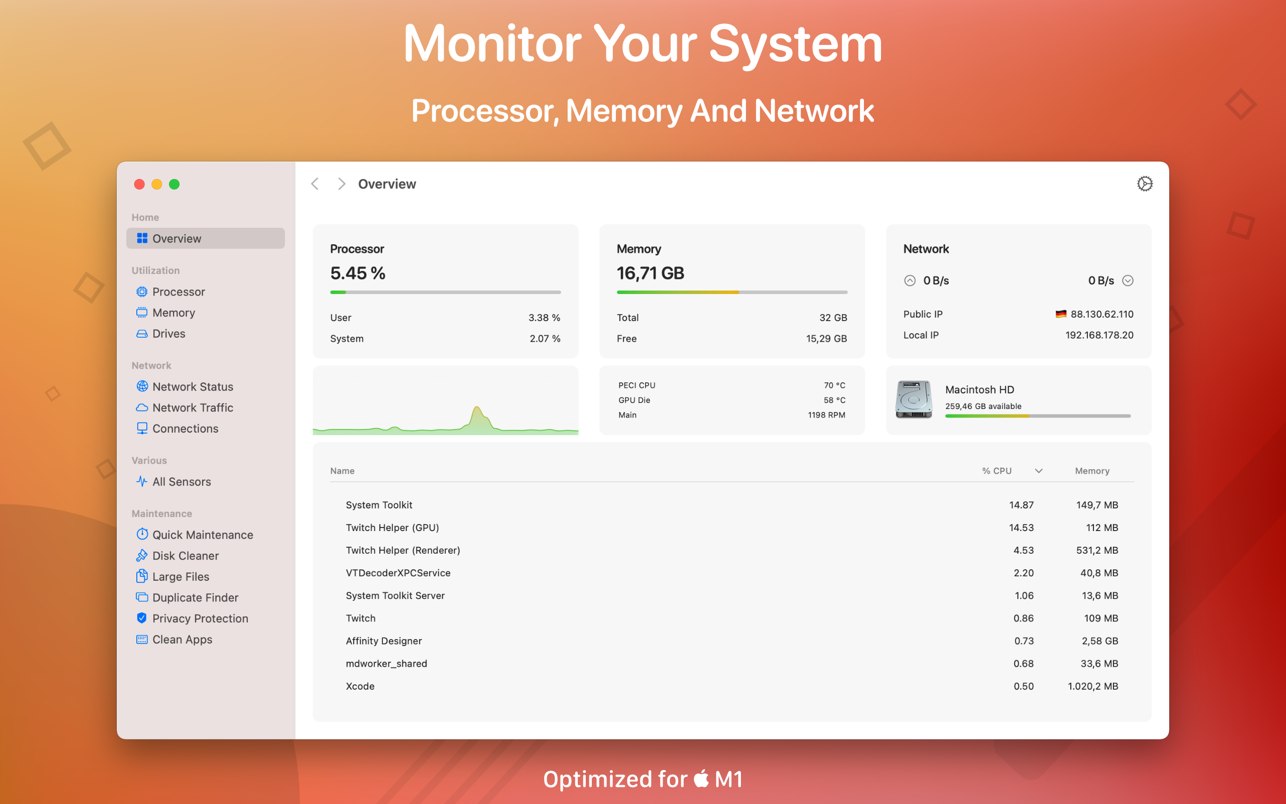

Using VPN will prevent your ISP from tracking your activity especially when downloading torrents, so it is highly recommended to use VPN service to hide your identity & avoid DMCA notices!! GET VPN SUBSCRIPTION NOW
If you are using Adblocker!! Please support this website by adding us to your whitelist. Ads are what helps us bring you premium content! Or read this to know how you can support us. Thank you!
Size – 5.9MB
You may be interested in:
>> Is a Chromebook worth replacing a Windows laptop?
>> Find out in detail the outstanding features of Google Pixel 4a
>> Top 7 best earbuds you should not miss
Related Posts:
>> Recognizing 12 Basic Body Shapes To Choose Better Clothes
>>Ranking the 10 most used smart technology devices
>> Top 5+ Best E-readers: Compact & Convenient Pen


0 Comments:
Post a Comment