Typeface helps you pick the perfect font from your collection.
Typography can be beautiful and is one of the most important aspects of design. But it is often hard to find the font that conveys just the right emotion, especially if you’re not sure what you’re looking for. With a minimal interface and total focus on your fonts Typeface tries to make browsing your collection exciting and easy, such that you can find the perfect font for your needs. Enter any text you like to preview and discover all the delicate curves and love typographers have put in their typefaces.
Features
- Perfectly rendered previews from installed fonts or fonts in a directory
- Custom preview text and size that let you view the fonts the way you want
- Preview and manage all your Font Book collections
- Put font candidates into a Quick Collection to review them later
- List and grid overviews
- Reveal all the little differences with font compare overlays
- Unicode characters
- Night mode: no need for wearing your sunglasses at night
- Letter s p a c i n g
- Outlined previews
- Metrics overlay
- Standard and discretionary ligatures
- The Magnificent Quick Brown Fox
WHAT’S NEW
Version 3.4.1:
Streamline your workflow with Font Switch!
Say goodbye to finicky font pickers: simply drag and drop from Typeface to change a font in your favorite design app. All automated so you don’t have to struggle with font names and can be creative instead. Supports leading macOS design apps and text editors.
1. Select some text
2. Drag a font to your document
3. Done, Typeface switches the font for you
IMPROVED
- Added support for Unicode 14 characters
- Show count in right click context menu when targeting multiple collected fonts
- Allow clearing collected fonts in right click context menu
- Hold down Shift while dragging to clear collected fonts
FIXED
- Naturally order imported locations in sidebar
- Don’t show hovering animations when dragging fonts
- Prevent crash when rapidly removing fonts from Quick Collection
- Avoid unintentionally ignoring new Google fonts on sync
3.4.1: Fixed Font Switch issue when Auto Activation is enabled
REQUIREMENTS
- Intel, 64-bit processor
- macOS 10.12 or later
ScreenShots :
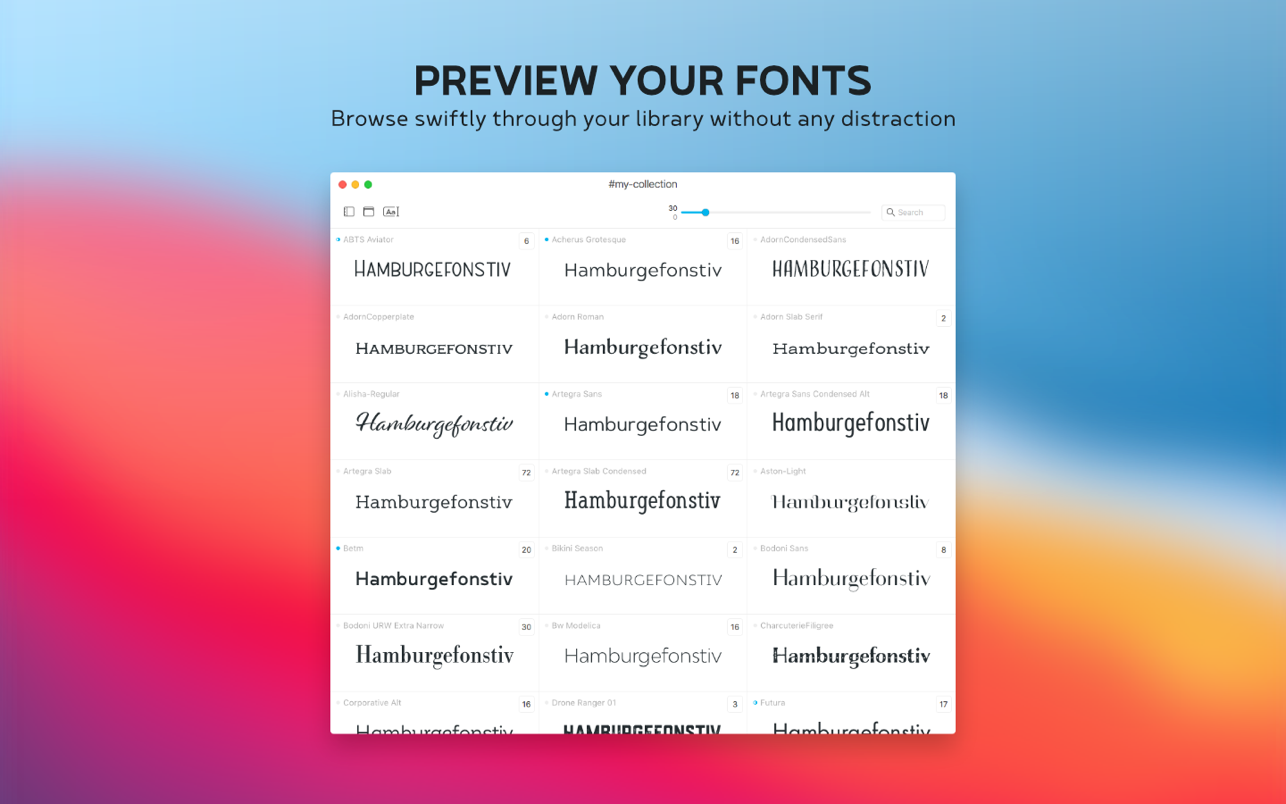

Using VPN will prevent your ISP from tracking your activity especially when downloading torrents, so it is highly recommended to use VPN service to hide your identity & avoid DMCA notices!! GET VPN SUBSCRIPTION NOW
If you are using Adblocker!! Please support this website by adding us to your whitelist. Ads are what helps us bring you premium content! Or read this to know how you can support us. Thank you!
Size – 25MB
You may be interested in:
>> Is a Chromebook worth replacing a Windows laptop?
>> Find out in detail the outstanding features of Google Pixel 4a
>> Top 7 best earbuds you should not miss
Related Posts:
>> Recognizing 12 Basic Body Shapes To Choose Better Clothes
>>Ranking the 10 most used smart technology devices
>> Top 5+ Best E-readers: Compact & Convenient Pen

0 Comments:
Post a Comment